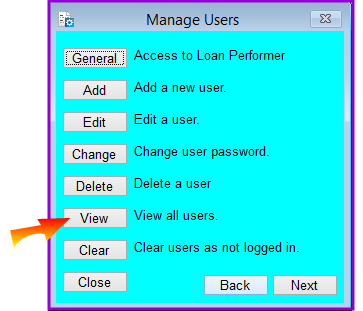
This menu helps you to view all the Users and their details that you have registered in Loan Performer at System->Configuration->Users->Add Users.
How to view All Users
To view all users you go to System->Configuration->Users->View Users and a screen like the one below shows up:
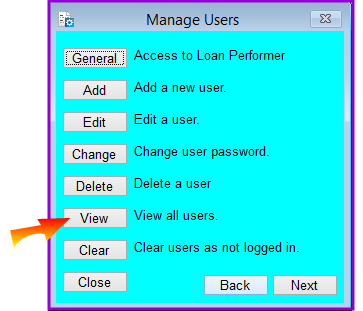
Click on the View button. A window displaying all Users in a tabular format will open and you will be able to see the User Name, Function and other registered details of each.
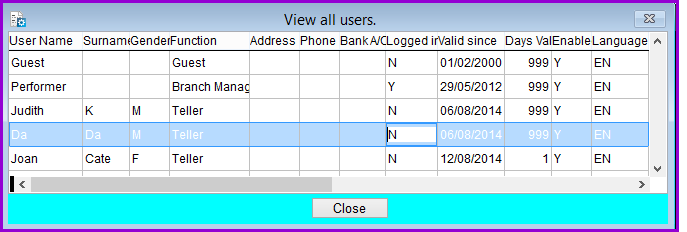
Click the Closebutton to exit.
The Nº 1 Software for Microfinance